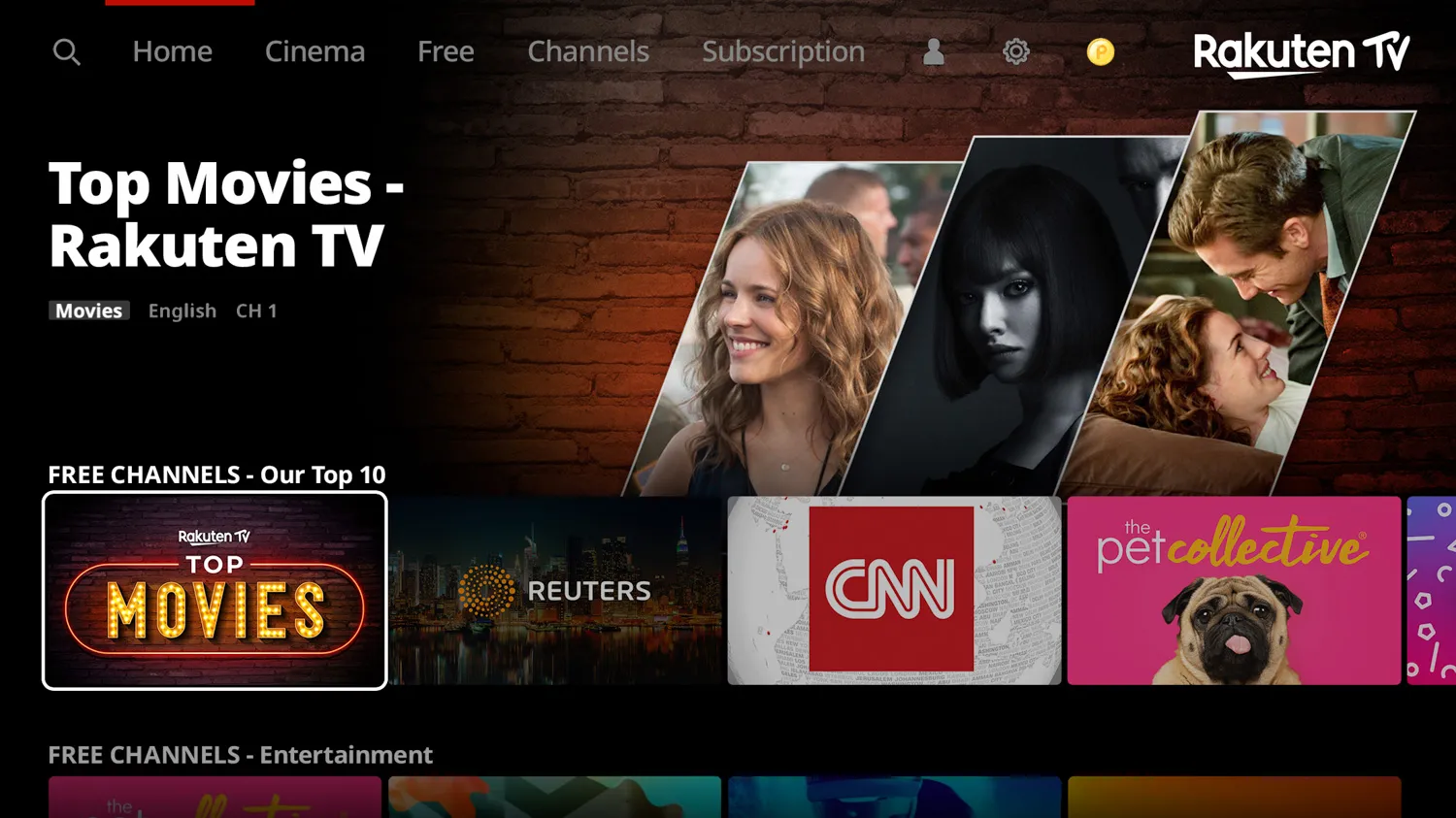Rakuten TV has quickly become one of the most popular platforms for renting and purchasing movies, offering users access to a vast collection of films from all over the world. Whether you’re interested in the latest Hollywood blockbusters, timeless classics, or indie gems, Rakuten TV makes it easy for you to enjoy the movies you love. But if you’re new to the platform, you might be wondering how to navigate the process of renting or purchasing movies on Rakuten TV. This guide will walk you through everything you need to know, step by step.
Getting Started with Rakuten TV
Rakuten TV is designed to be a user-friendly platform, giving you access to a wide variety of movies and TV shows on demand. The first thing you need to do is set up an account. To do this, visit the official Rakuten TV website or download the Rakuten TV app on your preferred device. Signing up is straightforward—just provide an email address, create a password, and you’re ready to start browsing the library.
Once you’re signed in, you’ll have access to Rakuten TV’s extensive catalog. You can browse by genre, check out the most popular titles, or explore new releases. Rakuten TV also offers exclusive deals and promotions from time to time, so be sure to keep an eye out for discounts on rentals or purchases.
Rent Movies on Rakuten TV
Renting a movie on Rakuten TV is one of the easiest ways to enjoy the latest releases without committing to purchasing them outright. The process of renting is straightforward and only takes a few clicks. Here’s how you can rent a movie:
1. Search for a Movie
First, use the search function or browse through Rakuten TV’s categories to find the movie you want to rent. Once you’ve located the movie, click on its title to open the movie’s information page. This page will give you all the details you need about the film, including its synopsis, cast, and trailer.
2. Choose the Rental Option
On the movie’s information page, you’ll find the option to either rent or purchase the film. For rentals, Rakuten TV typically offers several pricing options depending on the video quality (SD, HD, or 4K). Choose the option that best fits your needs and click on the “Rent” button.
3. Confirm Your Payment
After selecting the rental option, you’ll be prompted to complete your payment. Rakuten TV accepts a variety of payment methods, including credit cards, PayPal, and Rakuten points (if applicable). Once the payment is processed, the movie will be available in your account for streaming.
4. Enjoy the Movie
Once the rental is complete, you’ll have access to the movie for a specific period, typically 48 hours from the moment you start watching. This gives you the flexibility to watch the film at your own pace within the rental window. The movie will be available to stream on any device where you have the Rakuten TV app installed.
How to Purchase Movies on Rakuten TV
If you prefer to own your favorite movies and watch them anytime, purchasing them on Rakuten TV is a great option. This allows you to build your personal digital library of films that you can revisit whenever you like. Here’s how to purchase a movie:
1. Select a Movie to Purchase
Just like with rentals, begin by searching for the movie you want to purchase. Once you’ve found the movie, click on its title to go to the movie’s information page. Here, you’ll see the option to buy the movie.
2. Choose the Purchase Option
On the movie’s page, select the “Purchase” option. Rakuten TV usually offers different price points based on the video quality (SD, HD, or 4K). After choosing your preferred format, click the “Buy” button to proceed.
3. Complete the Payment
As with rentals, you’ll need to provide your payment details to complete the purchase. Rakuten TV accepts various payment methods, and once the transaction is processed, the movie will be added to your personal library. This means you can watch it anytime without any time restrictions.
4. Access Your Purchased Movies
After purchasing a movie, it will be available in your account’s “My Library” section. You can stream it on any device connected to your Rakuten TV account. Since it’s yours to keep, you can watch it as many times as you want, at any time.
Accessing Rakuten TV in Different Regions
Rakuten TV is available in many regions, but its library may vary depending on your location. If you’re living in a region where the platform is not officially available, or if you want to access different movies from other regional libraries, there are ways to do this.
For instance, if you’re in the United States and want to access Rakuten TV in US, you may find that the catalog is limited compared to European countries. However, by using a VPN (Virtual Private Network), you can bypass these restrictions and access the full range of content that Rakuten TV offers in other regions. VPNs allow you to change your virtual location, making it appear as though you’re accessing Rakuten TV from a different country, giving you access to a wider selection of films.
How to Watch Movies Across Devices
One of the best features of Rakuten TV is its multi-device compatibility. Whether you’re watching on your smart TV, smartphone, tablet, or laptop, you can enjoy the movies you’ve rented or purchased seamlessly across all your devices.
Simply download the Rakuten TV app on your device or log in to your account on the website. Once you’ve signed in, your rented or purchased movies will be available in your library for instant streaming. This means you can start watching a movie on your smart TV and pick up right where you left off on your mobile device.
Troubleshooting Common Issues
While renting and purchasing movies on Rakuten TV is generally a smooth process, you may occasionally encounter issues such as buffering, poor video quality, or difficulties with payments. Here are some quick troubleshooting tips:
- Buffering and Video Quality: If your movie is buffering or playing in low quality, check your internet connection. Rakuten TV recommends a minimum internet speed of 5 Mbps for HD streaming and 25 Mbps for 4K content. If your connection is slow, try resetting your router or switching to a wired connection.
- Payment Issues: If you’re having trouble completing a payment, double-check that your payment details are correct and that your account has sufficient funds. You can also try using a different payment method if the issue persists.
- Geolocation Errors: If you’re using a VPN to access content from a different region, ensure that the VPN is connected to the correct server before logging into Rakuten TV.
Final Words
Rakuten TV provides a seamless way to rent and purchase movies, giving viewers access to a vast library of content. Whether you’re renting the latest blockbuster for a weekend movie night or purchasing a timeless classic to add to your collection, Rakuten TV offers flexibility and convenience. By following this guide, you’ll be able to navigate the platform with ease, enjoy high-quality streaming, and make the most of what Rakuten TV has to offer.