80% of customers say a company’s communication directly impacts buying decisions. That explains the importance of clear communication in any business. This scenario is all too common in the field service industry. Effective communication is essential for customer satisfaction and field service business success.
But how do you keep customers informed and engaged when schedules are tight and technicians are on the move? That’s where automated reminders come in.
These handy tools can change your communication strategy, ensuring customers are always in the loop and feeling valued. Let’s explore how automated reminders can transform your field service communication effectively.
Understanding Customer Communication Preferences
Today, customers are bombarded with information from all directions. And 76% of consumers notice and appreciate when businesses prioritize customer support. Hence, it is crucial to be aware of your customer’s preferred communication style to cut through the noise and ensure your automated reminders resonate with them.
Let’s dive into a few strategies that help you find your customers’ communication preferences:
Strategies For Understanding Customer Communication Preferences
1. Surveys
69% of customers prefer businesses to send personalized communication by collecting data through surveys. So, the direct way to gather customer information about their communication preferences is via email, text messages, or in-app prompts, depending on what suits your customer best.
/img/VM/X7z/YI2f/2cHGMabYK3P2K/bZIwE4VVuc/qn0gYbPwECM3Gf2J.jpg)
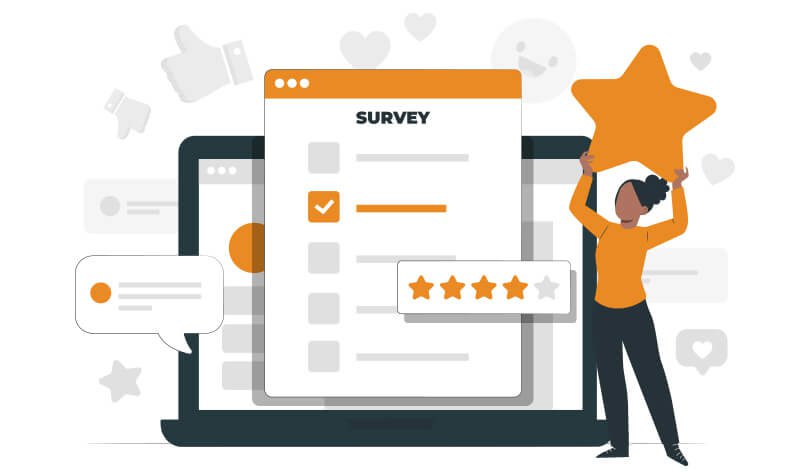
Surveys
To ensure you collect the right data, consider including questions like:
-
“What method do you prefer to receive appointment reminders (email, text message, phone call)?”
-
“How much advance notice do you appreciate for service appointments?”
-
“What information is most helpful in pre-service reminders (appointment details, technician information, service preparation tips)?”
-
“What time of day do you prefer to be contacted?”
-
“How often would you like to receive updates about your service?”
Use this data to identify preferences and tailor your communication strategies accordingly.
2. Feedback
Feedback is the information customers provide about their experiences and interactions with your services. It includes their opinions, suggestions, complaints, and praises regarding the quality of service, communication methods, and overall satisfaction.
One of the best strategies for receiving feedback is to include dedicated sections for communication preferences. For example, ask open-ended questions like:
-
“How can we improve the way we communicate with you about appointments and service updates?”
-
“Did you find our pre-service reminder helpful? If not, what additional information would have been useful?”
Analyze these responses, identify recurring themes, and change your communication strategy accordingly. The written customer feedback offers invaluable insights into their communication preferences.
3. Analytics
Analytics tools like your CRM (Customer Relationship Management) system can provide information about your customer behavior and preferences without directly asking them. Examine this interaction data and gain insights into how customers prefer to communicate.
/img/qs/VaR/ANxN/1g3uwVBsL78BN/njFVcQ44oX/T47c5C22Qi9AFlds.jpg)

CRM
For instance, if a customer consistently responds best to text messages, consider prioritizing that method for future automated reminders.
Use your CRM data and segment your customer base based on their communication preferences. This enables you to create targeted automated reminders with content and delivery methods (SMS, Emails, Calls, etc) that resonate best with each customer segment.
Tailoring Communication to Individual Customer Needs and Preferences
Once you have a clearer picture of your customers’ communication styles, it’s time to personalize your communication. Personalized emails achieve an impressive open rate of 29% and an outstanding click-through rate of 41%. You can achieve this by segmenting your customer base and creating customized communication plans for different groups.
For instance, some customers might prefer receiving updates via email, while others might prefer text messages. Segment your customers with these preferences and craft a communication plan on various channels based on them. Respect these preferences and enhance customer satisfaction and engagement.
Crafting Effective Automated Reminders
Now that you know how your customers prefer to communicate with brands, the next step is to create clear, concise messages tailored to their demands and set up automated reminders. The strategies detailed below will help you craft effective automated reminders.
-
Clear Messaging
Emails with concise subject lines are 33% more likely to be opened, highlighting how your messages should be focused, clear, and easily understandable.
To keep subject lines concise, avoid technical terms and focus on conveying essential information like appointment details, technician names, and estimated arrival windows.
Include relevant information specific to each customer and service. For example, pre-service reminders for plumbing repairs could include tips like how to shut off the water supply, while reminders for electrical work might mention safety precautions to avoid any accidents. Also add a clear call to action, especially if confirmation or additional information is required from the customer.
-
Timely Delivery
Timing is everything when it comes to automated reminders. Sending reminders at the right time ensures that customers are well-prepared and can make necessary arrangements.
For example, if your customer wasn’t available or prepared as you didn’t send reminders, your tech has to return from a customer’s place without doing their job. To avoid such unnecessary back-and-forth, inform your customers about the service through regular reminders.
However, don’t send reminders too early (causing unnecessary worry) or too late (risking missed appointments). Optimal timing varies based on the reminder type. For example, appointment confirmations might be sent a week in advance, while arrival window updates can be sent closer to the service time.
Monday is considered a no-show day for most customers as they are busy with other aspects. So, analyze customer behavior to determine the best times to send reminders. For instance, if most customers work a 9 to 5 job, and open emails only in the morning before they start work, schedule reminders to hit their inbox first thing in the morning.
-
Personalized Content
Generic reminders can feel impersonal and forgettable. Personalization, on the other hand, shows your customer that you value their time, problems, and concerns. It nudges them to open the message and take action. Here’s how to personalize:
-
Include the customer’s name in the greeting. This simple touch demonstrates respect and builds rapport.
-
Craft the content to the specific service. For example, a reminder for an air conditioner repair should mention the make and model (if provided) for reference.
-
Consider including links to online booking portals or self-service options for added convenience.
-
Mention previous services or specific customer details to show that you remember their history with your company.
Avoiding Common Pitfalls in Automated Reminders
While automated reminders are powerful, when not done right, they lead to missed appointments and unnecessary stress for customers, eventually losing customers’ trust. So avoid these common mistakes that can end up frustrating your customers.
-
Don’t over-communicate
In 2023, 66% of Americans felt stressed or fatigued due to emails and notifications. So, sending too many reminders can overwhelm and annoy customers. You don’t want that, right?
To avoid this, allow customers to set their preferences for how often they receive reminders. This respect for their choices can enhance satisfaction.
Strike a balance between keeping them informed and avoiding information overload. Determine the optimal frequency based on the urgency of the information and customer preferences.
-
Stop Sharing Irrelevant information
Including irrelevant information can clutter the message and distract from the main point. Focus on delivering information that is directly relevant to the upcoming service call.
For example, A reminder with the wrong appointment time or details can cause scheduling conflicts and dissatisfaction.
Therefore, include only necessary information like the time, date, location, and preparation instructions.
-
Don’t Send Generic Messages
Sending generic reminders feels impersonal, reducing customer engagement. Whereas, personalization delivers 6X higher transactional rates. This clearly shows what you should choose. To enhance effectiveness, use customer data to personalize reminders by including the customer’s name, specific appointment details, and other relevant information.
Additionally, segment your customer base to tailor reminders according to different groups’ needs and preferences, ensuring each message resonates with its intended audience.
-
You Can’t Ignore Feedback
Failing to consider customer feedback can lead to repetitive mistakes and decreased satisfaction. Include a simple feedback option in your reminders, allowing customers to rate their usefulness or suggest improvements.
Regularly review this feedback and adjust your reminder strategy based on customer suggestions and complaints to continually enhance customer satisfaction.
Customer preferences can change over time. Regularly review and adjust your communication strategies. Keep gathering feedback and analyze data to stay in tune with your customers’ evolving needs.
Different Ways to Send Automated Reminder
Now that you know the importance of Automated Reminders in your business, let’s dive into the various methods of executing it. These reminder methods come with their advantages and use cases.
1. Email
Email reminders are a traditional and versatile method for communicating with customers. 83% of customers prefer email over post or customer portals for business communication.
-
Emails can convey complex information, such as appointment details, service instructions, and follow-up steps.
-
Include documents, invoices, or preparation guidelines.
-
Set reminders to be sent at specific times.
-
For complex services, email reminders can provide pre-service instructions to ensure a smooth experience.
-
Emails can be used to send post-service satisfaction surveys to gather valuable customer feedback.
2. Text Messages
Text messages boast high open rates due to their immediate accessibility. 77% of consumers answer a text within 10 minutes. Hence, it is ideal for quick updates, reminders, and confirmations. They are particularly useful for last-minute updates or confirmations.
/img/5u/VaF/jZU9/AiymLlKlKFUqo/orfK8Jt7J3/HsZ3PTe3ScHjwTlk.jpg)
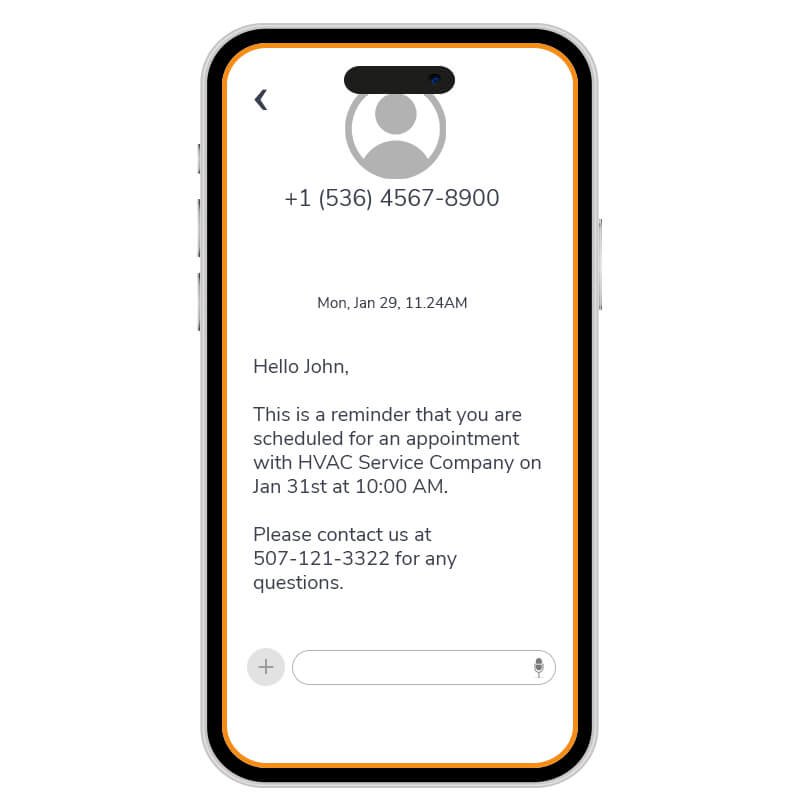
Text Messages
3. In-App Notifications
89% of Smartphone users’ time is used for apps. Hence, having a dedicated app for your business and sending in-app notifications yields high results. They are a convenient way to deliver reminders within the app’s ecosystem and can be highly targeted based on user activity.
Send Automated Reminders in Field Service Management
Automated reminders are indispensable tools in the field service industry, ensuring customers stay informed and engaged throughout the service process. Here’s a more detailed look at how email, text messages, and in-app notifications are used in various aspects of field service management.
1. Scheduling
Emails are used to provide comprehensive details about upcoming appointments. These include the service date and time, the technician’s name, preparation instructions, and any necessary documents or forms.
For example, “Dear [Customer Name], your HVAC service appointment is confirmed for July 10 at 2 PM. Please ensure that the technician has access to your furnace. Attached is a checklist of items to prepare.”
/img/zD/CfL/1Ijp/n7aNe4sMZMnFl/17ZElVGl9g/B3M9wFc8kBfd5NqM.png)
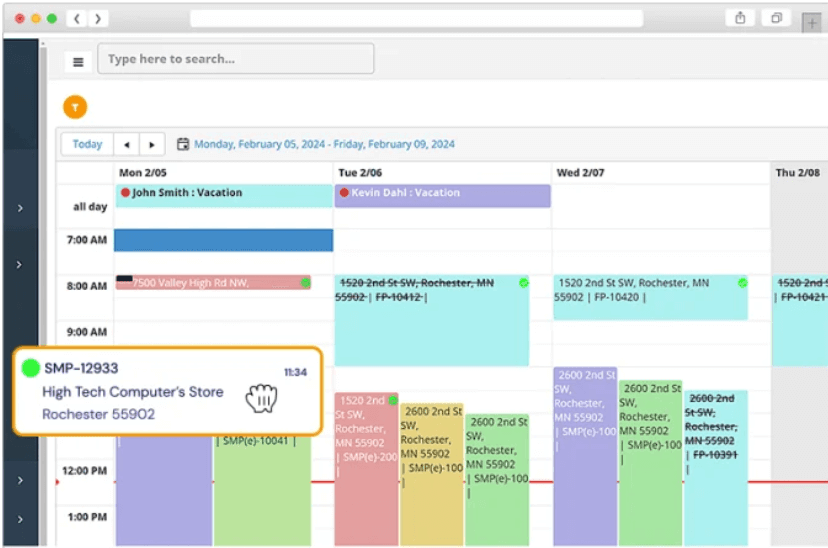
Scheduling
Texts are ideal for sending brief, timely reminders about appointments. They are particularly effective for last-minute reminders and confirmations.
For Example, “Reminder: Your technician will arrive tomorrow at 3 PM. Reply ‘YES’ to confirm.”
For businesses with a mobile app, in-app notifications offer a real-time and interactive way to manage appointments. Customers can receive reminders and take immediate action such as confirming or rescheduling. For Example, “Your appointment is scheduled for today at 4 PM. Tap here to confirm or reschedule.”
2. Dispatch
Similarly, you can use emails, text messages, or in-app notifications to inform customers when a technician is dispatched, providing details such as the
-
Technician’s name
-
Estimated arrival time
-
Link to track the technician’s route
For Example, “John, your technician, is on the way and will arrive by 11 AM. Click here to track his location.”
3. Job Status Updates
Once you complete a job, you must send reports on the work done, follow-up instructions, and requests for feedback. This ensures that customers have a record of the service and know the next steps. And, this can be done through any of the available methods.
For Example, “Your plumbing service is complete. Please see the attached report for details on the work performed and follow-up steps.”
Understand the strengths of each method and align them with specific communication needs in field service management. You can create a multi-channel strategy that ensures customers receive timely and relevant information through their preferred channels. This promotes a sense of control and keeps them informed throughout the service experience.
Setting up Reminders with Field Promax
In field service businesses, communication is the lifeblood, and the business needs to stay in touch with the customers to deliver top-notch service. To meet these various demands, Field Promax offers a dedicated mobile app, exclusive Quickbooks online integration, customizable notification templates, and robust scheduling capabilities.
/img/YA/Ni2/zjgM/9SRP3RQSTWRh8/syoTCqBj05/d40W6uDMXbghKYB1.jpg)

Setting up reminders with Field Promax is a breeze as it doesn’t require complex coding or external tools. You can easily design and schedule reminders directly within the software.
-
Login to your Field Promax account.
-
From the left panel, go to Settings=> Company=> Text Message Settings.
-
Check the appropriate check boxes to customize your messages and set up reminders.
-
When “Notify Customer by Text Message” has been turned on, your customer will receive a text message indicating that the work has been scheduled.
/img/qf/GEM/jp9f/HlCIv5olyeijZ/EfylMmJo1Z/jzKjCFSNVTQTU3mi.png)
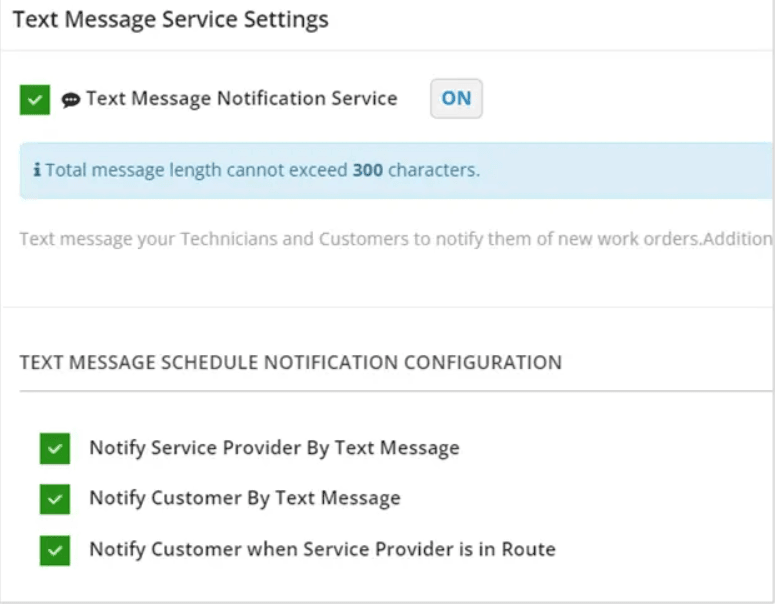
Text Message Settings
-
You can also customize when to send reminders to your customers.
/img/OE/1Oc/CW84/QpN4wJPrBaPTI/QGP2J8UEYQ/izdc0LxqoI0qSqD1.png)
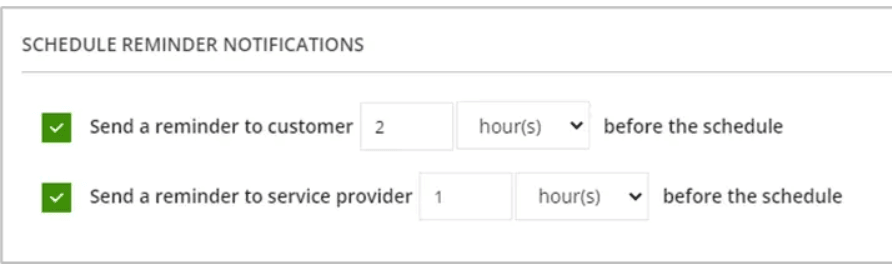
customizable templates
That’s not all! Field Promax offers customizable templates for both email and SMS reminders. You can personalize these templates to include specific details about the service, ensuring that each reminder is relevant and informative.
Here’s an example of built-in templates available in FieldPromax. For instance, if you’re yet to receive payment from your customer, use this template to send a friendly reminder for the due.
/img/BL/d2C/3djK/TSuhZMkHtt4vG/6mYzRSz9LP/Q9XLdYWaSnHGamhh.png)
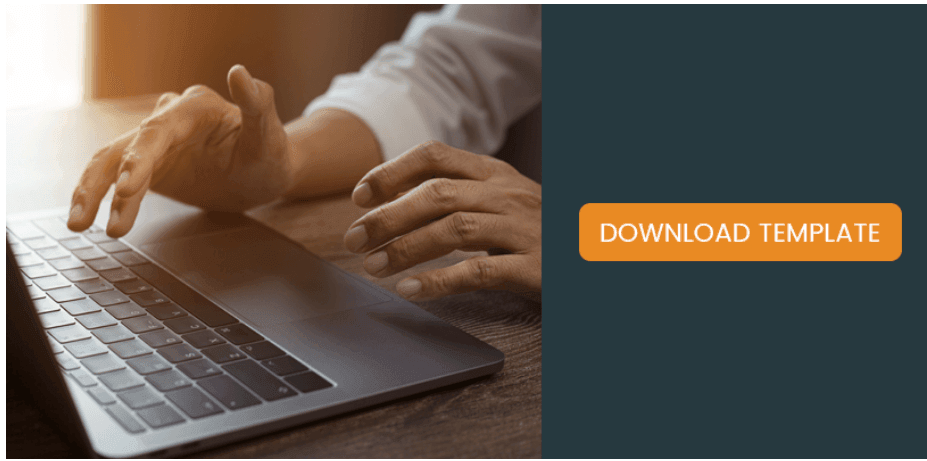
The Benefits of Automated Reminders in Field Promax
Beyond streamlining setup, automated reminders within Field Promax offer several key advantages:
-
They free up valuable time for field service professionals by automating routine communication tasks. This way your tech can focus on what they do best—providing excellent service.
-
Timely and informative reminders ensure customers are kept in the loop, reducing anxiety and fostering trust.
-
They act as gentle nudges, minimizing the risk of missed appointments and ensuring technicians arrive after confirmation from customers. This improves overall service efficiency and customer satisfaction.
Measuring the Success of Automated Reminders
Just like any business tool, automated reminders need ongoing evaluation to ensure they are achieving their goals. You can measure the success of your automated reminders and refine them for better performance by following these steps:
1. Tracking Engagement
Just like any business tool, automated reminders need ongoing evaluation to ensure they are achieving their goals. You can measure the success of your automated reminders and refine them for better performance by following these steps:
Tracking engagement involves monitoring how customers interact with your automated reminders. Key metrics to track include:
-
The percentage of customers who open your reminder emails. A low open rate suggests revisiting subject lines, timing, or content.
-
The percentage of customers who respond (by replying) to your text message reminders. This can indicate if the information is clear and if customers require additional details.
-
The percentage of customers who tap on a link within an in-app notification. This reveals if the notification content is enticing and prompts further action.
By analyzing these metrics, you can identify areas for improvement and ensure your reminders are reaching your target audience.
2. Feedback
The best way to know whether your messages are hitting the right spot, is to directly ask your customers.
/img/33/f4Q/L1Yl/ICk39K63UYD8e/SydZjxYWJ1/oYgoICyAd5ILMcJl.jpg)
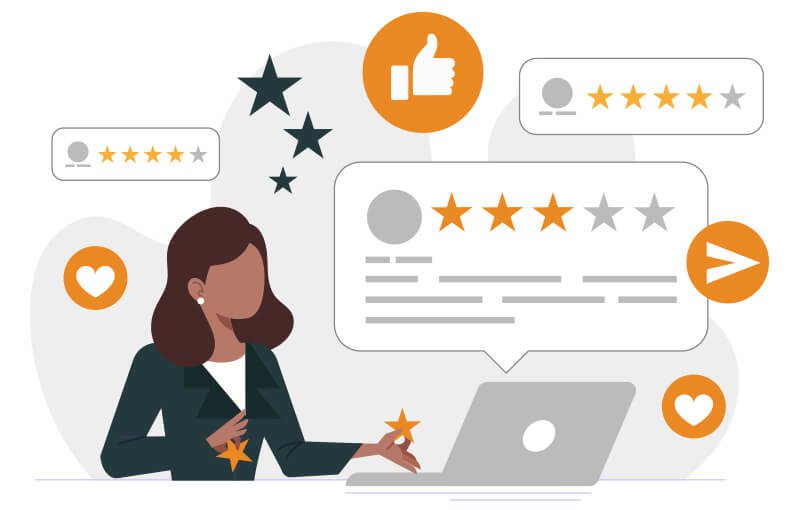
Feedback
Gather their feedback by:
-
Including questions about the clarity, timing, and helpfulness of the reminders they have received.
-
Providing dedicated channels for customers to list their communication preferences and automated reminders specifically. This could be a link within the reminder or a dedicated feedback section on your website.
-
Monitoring social media mentions of your company and identify any recurring themes related to communication or automated reminders.
Listen to your customer feedback and identify areas for improvement. Craft your reminders based on that to meet customer needs.
3. Customer Satisfaction
Customer satisfaction gauges how effectively automated reminders contribute to a positive customer experience. Find them by:
-
Tracking overall customer satisfaction scores and analyzing any correlations with the implementation or adjustments made to automated reminders. A positive correlation suggests your reminders are contributing favorably.
-
Measuring Net Promoter Score (NPS) which states the customer loyalty and likelihood to recommend your services. Consider including a question within your NPS survey about the effectiveness of communication and automated reminders.
Build a comprehensive picture of how your automated reminders are impacting customer perception and loyalty with customer satisfaction metrics.
Refining Automated Reminders Based on Performance Data
The data gathered from engagement tracking, feedback analysis, and customer satisfaction scores shouldn’t just sit dormant. Use this information to refine your automated reminders.
-
If email open rates are consistently low, experiment with different subject lines, send times, or even consider incorporating emojis to grab attention.
-
Address customer concerns raised in feedback by adjusting reminder content, timing, or delivery channels.
-
A positive correlation between automated reminders and customer satisfaction scores indicates these reminders are working well. Consider expanding their use for other communication needs.
Adopt a data-driven approach and continually optimize your automated reminders to deliver the most value to your customers. This ensures they remain a valuable tool for enhancing communication, promoting trust, and ultimately, driving customer satisfaction and business success.
Conclusion
Clear communication is the foundation of building trust and promoting customer loyalty in field service. Automated reminders, when implemented thoughtfully and strategically, will help you achieve that. Personalize the reminders, ensure timely delivery, and actively seek customer feedback, to change how your customers see your business and increase the retention rate.
This is where Field Promax steps in. It streamlines the creation and delivery of automated reminders and frees up valuable time for your field service professionals.
You can send compelling automated reminders effortlessly with Field Promax’s customizable templates, seamless integration with email and SMS, and performance tracking. Schedule a demo with Field Promax today to see how automated service reminders help your business.
Originally Published at:- FIELD PROMAX (Guide to Automated Reminders)
